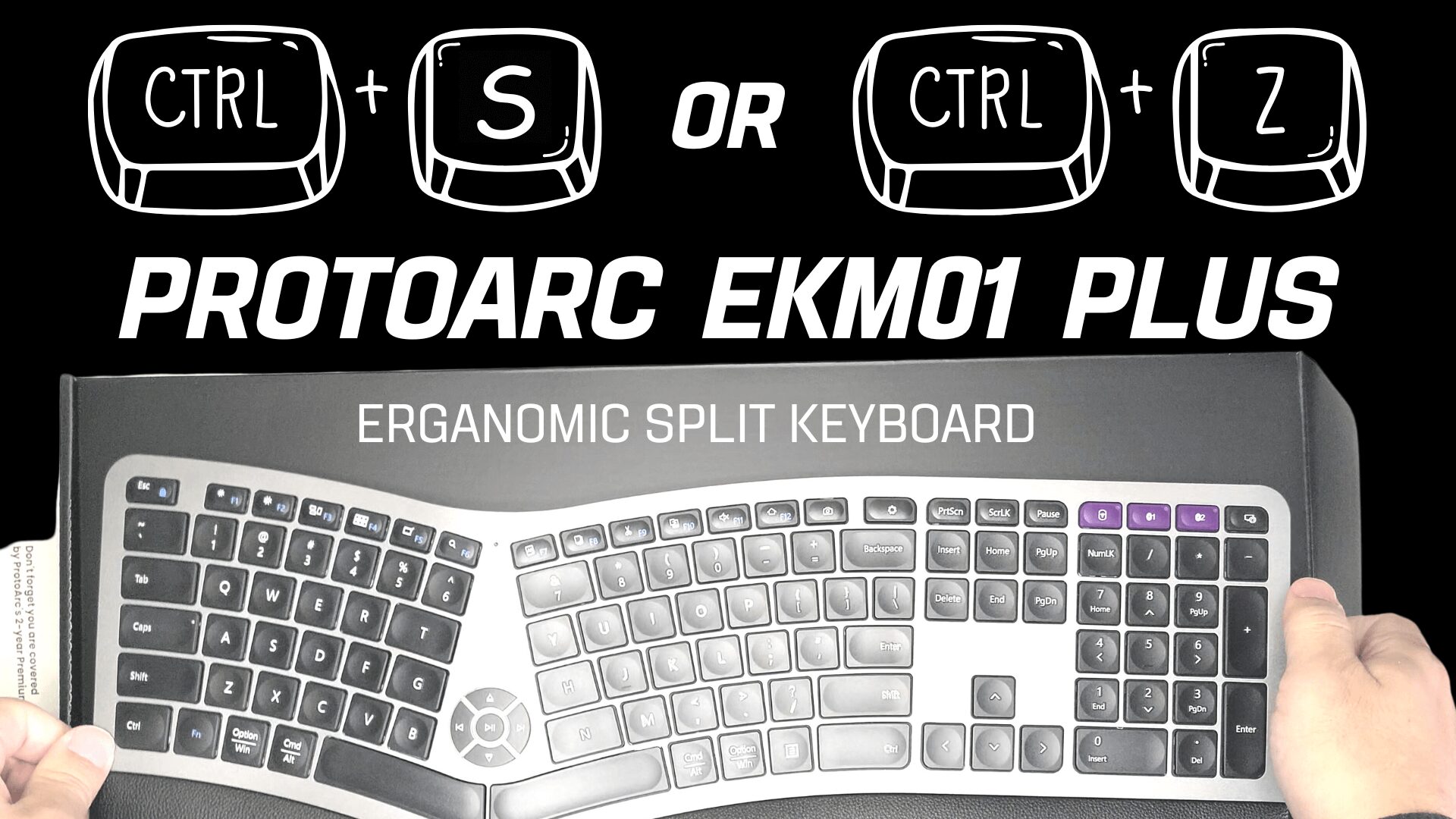
Ergonomic keyboards are a game-changer for anyone who spends countless hours typing. The ProtoArc EKM01 Plus is one such keyboard, designed to alleviate wrist strain, improve posture, and enhance overall typing comfort. But how does it fare against a classic like Microsoft’s Sculpt Ergonomic Keyboard? Let’s dive deep into the specifics, including dimensions, features, and a direct comparison.
The ProtoArc EKM01 Plus Ergonomic Keyboard Overview
The ProtoArc EKM01 Plus is a wireless ergonomic keyboard and mouse combo designed to promote natural wrist positioning and reduce strain. Its split keyframe and curved design encourage a more comfortable typing posture.
Key Features:
- Split Key Layout: Encourages natural wrist positioning.
- Integrated Numeric Keypad: Facilitates efficient data entry.
- Wireless Connectivity: Supports Bluetooth and 2.4GHz USB dongle connections.
- Rechargeable Battery: USB-C charging eliminates the need for disposable batteries.
- Multi-Device Pairing: Connects to up to three devices simultaneously.
Dimensions:
- Length: 18.9 inches (480 mm)
- Width: 9.8 inches (250 mm)
- Height: 1.4 inches (35 mm)
- Weight: Approximately 2.2 lbs (1 kg)
Price:
Retailing at between $99-$120 CAD, the EKM01 Plus is competitively priced in the ergonomic keyboard market. Plus, it comes with a mouse.
Microsoft Sculpt Ergonomic Keyboard Overview (Discontinued)
The Microsoft Sculpt Ergonomic Keyboard is designed with a split layout and a domed shape to promote a more natural typing posture. It includes a separate numeric keypad for flexible workspace arrangement.

Key Features:
- Split and Domed Design: Mimics the natural curvature of the hands.
- Separate Numeric Keypad: Allows for more flexibility in desk setup.
- Integrated Palm Rest: Provides support for wrists to reduce strain.
- Wireless Connection: Utilizes a USB dongle for connectivity.
- Dedicated Function Keys: For quick access to essential commands.
- Quiet Keys: Offers a soft and quiet typing experience.
Dimensions:
- Length: 15.4 inches (392 mm)
- Width: 8.96 inches (228 mm)
- Height: 2.3 inches (5.8 cm)
- Weight: Approximately 1.5 lbs (680 grams)
Price:
The Sculpt Ergonomic Keyboard typically retails between $100-$160 CAD.
The Microsoft Sculpt Ergonomic Keyboard, a longtime favorite for its split design and focus on posture correction, has been discontinued as Microsoft shifts its focus to Surface-branded accessories. It has been effectively replaced by the Surface Ergonomic Keyboard, which retains a similar split layout and integrated palm rest, offering a comfortable typing experience with a sleek and modern design.
However, the Surface Ergonomic Keyboard introduces some changes, such as a built-in numeric keypad, which increases its overall width and may not be ideal for users concerned about shoulder strain due to extended mouse reach. While it carries forward some of the ergonomic benefits, the Surface Ergonomic Keyboard is positioned as a premium option, often retailing at a higher price point compared to its predecessor.
Microsoft Surface Ergonomic Keyboard Overview
The Microsoft Surface Ergonomic Keyboard features a split layout with an integrated numeric keypad and a double-cushioned palm rest made from Alcantara material, offering both comfort and a premium feel.

Key Features:
- Split Key Layout: Reduces wrist strain by maintaining a natural typing posture.
- Integrated Numeric Keypad: Offers convenience for data entry without a separate unit.
- Alcantara Palm Rest: Double-cushioned and made with high-quality materials for ultimate comfort.
- Wireless Connectivity: Bluetooth 4.0 LE ensures a seamless, cable-free experience.
- Soft Key Feedback: Quiet and responsive keys for a satisfying typing experience.
Dimensions:
- Length: 18.11 inches (460 mm)
- Width: 9.02 inches (229 mm)
- Height: 1.36 inches (34.5 mm)
- Weight: Approximately 2.23 lbs (1,012 grams)
Price:
The Surface Ergonomic Keyboard is positioned as a premium product, typically retailing at $179.99 CAD or higher, reflecting its high-quality materials and advanced design.
With its combination of ergonomic functionality, premium aesthetics, and integrated numeric keypad, the Surface Ergonomic Keyboard is a worthy successor to the Sculpt series, catering to modern users who value both form and function.
Pros and Cons of Each Keyboard
The Sculpt Ergonomic Keyboard is a long-standing favorite among ergonomic enthusiasts. Its split design and domed shape promote a more natural typing posture, making it a popular choice for office workers.
ProtoArc EKM01 Plus:
Pros:
- Integrated wrist rest for continuous comfort.
- USB-C rechargeable battery eliminates the need for disposable batteries.
- Compact size for easier portability.
- Dual connectivity options provide flexibility.
- Integrated numeric keypad adds convenience for data entry.
Cons:
- Newer brand, so it may lack the long-term reputation of Microsoft products.
- There is no keyboard backlight
Microsoft Sculpt:
Pros:
- Domed design promotes natural wrist alignment.
- Separate numeric keypad allows flexible workspace setup.
- Soft keys provide a quiet typing experience.
- Established reputation in the ergonomic market.
Cons:
- Requires disposable batteries, adding to ongoing costs.
- Larger overall footprint.
- Limited to 2.4GHz USB dongle connectivity.
- Discontinued, making it harder to find replacement units.
Microsoft Surface:
Pros:
- Premium Alcantara palm rest enhances comfort and aesthetics.
- Integrated numeric keypad adds convenience for data entry tasks.
- Sleek, modern design aligns with other Surface products.
- Reliable Bluetooth connectivity for wireless operation.
Cons:
- Integrated numeric keypad increases width, potentially causing shoulder strain.
- Requires AAA batteries, which add to maintenance costs.
- Higher price compared to similar ergonomic keyboards.
Conclusion: Choosing the Right Ergonomic Keyboard
When it comes to ergonomic keyboards, the ProtoArc EKM01 Plus, Microsoft Sculpt Ergonomic Keyboard, and Microsoft Surface Ergonomic Keyboard each bring unique strengths to the table.
- The ProtoArc EKM01 Plus stands out for its modern features, such as USB-C rechargeability, dual wireless connectivity, and a compact design that caters to multi-device users and frequent travelers.
- The Microsoft Sculpt Ergonomic Keyboard, though discontinued, remains a solid choice for those who prioritize a domed design and a separate numeric keypad for workspace flexibility. However, its reliance on disposable batteries and limited availability may be drawbacks for some.
- The Microsoft Surface Ergonomic Keyboard bridges traditional ergonomic design with premium materials like the Alcantara palm rest. Its built-in numeric keypad makes it a convenient choice for data entry, but the use of AAA batteries and a higher price tag might give pause to budget-conscious buyers.
Each keyboard caters to different user needs, whether it’s portability, legacy ergonomic design, or premium aesthetics. Your decision ultimately depends on your priorities: are you looking for cutting-edge connectivity, tried-and-true ergonomic principles, or a balance of style and functionality? With any of these options, you’re investing in a healthier typing experience and a more productive workspace.
Get it on Amazon: ProtoARC EKM01 Plus