The Role of BBS (Bulletin Board Systems) in Pre-Internet Days
Before the internet became a ubiquitous part of daily life, a different kind of digital frontier existed—one where enthusiasts, hobbyists, and early tech adopters connected through Bulletin Board Systems (BBS). These systems, though primitive by today’s standards, were revolutionary for their time. They played a crucial role in shaping the way we communicate and share information online. Let’s dive into the history, functionality, and cultural impact of BBS.
The Birth of BBS
The concept of the BBS was born out of necessity and curiosity. In 1978, Ward Christensen and Randy Suess developed the first BBS, known as the CBBS (Computerized Bulletin Board System), in Chicago. The motivation was simple yet profound: to create a digital space where computer enthusiasts could share information, software, and ideas.
CBBS operated on a simple premise: users would dial into the system using a modem, leave messages, upload or download files, and then log off to allow the next person to connect. Despite its limitations, this system created a template for digital community-building.
How BBS Systems Worked
A typical BBS setup consisted of a dedicated computer running BBS software, connected to a telephone line via a modem. Here’s a breakdown of the hardware components involved:
1. Computer
- Type: Early BBS systems often ran on personal computers (PCs) which could be as basic as an IBM PC, Commodore 64, or an Apple II. These were relatively simple machines by today’s standards, with limited processing power and memory.
- Function: The computer hosted the BBS software, which managed user logins, message boards, file transfers, and other system functions.
2. Modem
- Type: A modem (short for modulator-demodulator) was a device that allowed digital data to be transmitted over analog telephone lines. Early modems operated at speeds as low as 300 baud (bits per second), which is incredibly slow compared to modern internet speeds.
- Function: The modem converted the computer’s digital signals into analog signals that could be sent over a phone line and vice versa. This enabled the computer to communicate with other modems connected to other computers.
3. Telephone Line
- Type: Standard landline telephone connections were used to link modems. Each BBS had a unique phone number that users would dial to connect.
- Function: The telephone line provided the physical connection through which data was transferred between the user’s modem and the BBS.
Comparison of Modem Speeds:
- Early Modems (300 baud): At 300 baud, a modem could transfer about 300 bits per second.
- Modern Broadband (100 Mbps): Today’s average home internet connection speed is about 100 megabits per second (Mbps), which is 100,000,000 bits per second.
Illustrative Comparison:
- Early Modem (300 baud): Downloading a 1 MB file would take approximately 8 hours.
- Modern Broadband (100 Mbps): Downloading a 1 MB file would take less than a second.
Connecting to a BBS:
- Dial-Up Process: To connect to a BBS, a user would need a computer and a modem at home. The user would run terminal software on their computer, enter the phone number of the BBS, and instruct their modem to dial that number.
- Handshaking: Once the connection was made, the modems would “handshake.” Handshaking is a process where the two modems communicate with each other to agree on the best way to transfer data. Here’s how it works:
- Introduction: When you dial a BBS, your modem sends a signal to the BBS’s modem saying, “Hello, I’m here and ready to communicate.”
- Response: The BBS’s modem replies, “Hello! Let’s figure out the best way to communicate.”
- Negotiation: The modems then exchange information about their capabilities, such as the speed at which they can transfer data and the error correction methods they support. This ensures that both modems understand how to send and receive data accurately.
- Agreement: Once they agree on the best settings, they start transferring data. This process only takes a few seconds and ensures that the connection is stable and efficient.
- Login: After a successful connection, the user would be prompted to log in using a username and password. First-time users would typically need to register, providing basic information to create an account.
- Navigation: Users interacted with the BBS through text-based menus and commands, navigating to different sections such as message boards, file libraries, and chat rooms.
Key Features of BBS:
- Message Boards: Users could post messages on various topics, creating threaded discussions similar to modern forums.
- File Sharing: BBS allowed users to upload and download files, including software, documents, and even early digital media.
- Email: Many BBS systems offered private messaging, allowing users to send and receive email-like messages.
- Online Games: Early online multiplayer games, known as “door games,” were popular on many BBSs.
- Chat: Some BBSs had real-time chat capabilities, although this was limited by the number of users who could be connected simultaneously.
The Culture of BBS
BBS communities were tight-knit and often localized, given the long-distance charges associated with connecting to out-of-area systems. This fostered a sense of camaraderie among users who frequently knew each other in real life.
Subcultures and Topics:
- Hacker Communities: Many BBSs were hotbeds for hacking and phreaking activities, where users shared knowledge about exploiting computer systems and telecommunication networks.
- Gaming Communities: Gamers used BBS to discuss games, share tips, and distribute game mods and shareware.
- Tech Enthusiasts: Early adopters of personal computing technology used BBSs to exchange technical knowledge, software, and advice.
User Capacity of BBS Systems
Simultaneous Connections:
- Single-Line BBS: Early BBS systems typically operated with a single phone line, meaning only one user could be connected at a time. As a result, users often experienced busy signals if the line was already in use.
- Multi-Line BBS: As technology and user demand grew, some BBS systems expanded to include multiple phone lines, allowing several users to connect simultaneously. A multi-line BBS could support anywhere from 2 to dozens of concurrent users, depending on the resources available to the system operator.
Total Users:
- User Base: Despite the limitations on simultaneous connections, BBS systems often had a significant number of registered users. A popular BBS could have hundreds or even thousands of registered users who connected at different times of the day.
- Example: A BBS with 4 phone lines might serve a user base of 500-1000 active users. These users would log in, post messages, download files, and log off, allowing others to connect.
The Evolution and Timeline of BBS
1978 – The Beginning:
- The first BBS, CBBS (Computerized Bulletin Board System), was created by Ward Christensen and Randy Suess in Chicago. This marked the start of the BBS era, providing a new way for computer enthusiasts to connect and share information.
1980s – Rapid Growth:
- Throughout the 1980s, BBS systems proliferated, fueled by the growing popularity of personal computers and modems. BBS systems began to appear in major cities and small towns alike, each serving its own community.
Early 1990s – Peak Popularity:
- By the early 1990s, BBS systems reached their peak in terms of popularity and usage. Thousands of BBSs operated globally, catering to a wide range of interests, from tech and gaming to local community discussions.
Mid-1990s – The Decline:
- The mid-1990s saw the advent of the World Wide Web, offering a more visually engaging and user-friendly experience. As internet access became more widespread and affordable, many users migrated from BBS systems to the web.
Late 1990s – Transition Period:
- By the late 1990s, the decline of BBS systems was evident. The web provided faster connections, more content, and multimedia capabilities that BBS systems couldn’t match. Many BBS operators transitioned to running websites or internet forums.
2000s – Legacy and Nostalgia:
- While mainstream use of BBS systems faded, a niche community of enthusiasts continued to maintain and use them. These hobbyist BBSs kept the spirit of the early digital frontier alive, celebrating the simplicity and camaraderie of the BBS era.
The Impact on Modern Internet
BBS systems laid the groundwork for many features of the modern internet. The concept of online communities, message boards, and even file sharing can trace their origins back to BBS.
Technological and Social Influence:
- User-generated Content: The participatory nature of BBS, where users created and shared content, is a precursor to today’s social media and user-generated platforms.
- Forums and Online Discussions: Modern forums and discussion boards are direct descendants of BBS message boards.
- Email and Messaging: The private messaging systems of BBS evolved into the email and instant messaging services we use today.
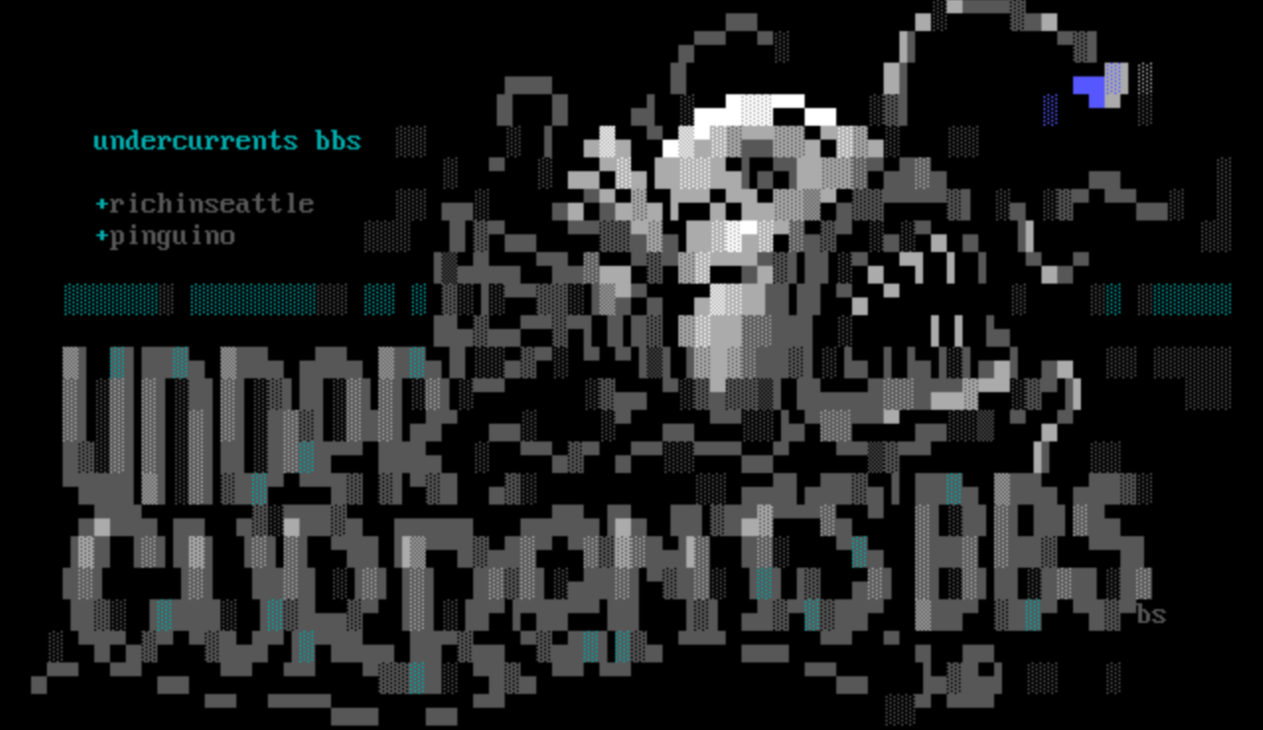
Examples of Operational BBSs
Several BBSs have maintained a strong presence and continue to attract users:
- The WELL (Whole Earth ‘Lectronic Link) (well.com): Founded in 1985, The WELL is renowned for its focus on intellectual discussion and creative collaboration. It emphasizes quality discourse across diverse topics, making it a cornerstone of BBS history with a dedicated user base.
- Synchronet BBSs (synchro.net): Synchronet is a versatile BBS software platform that supports internet connectivity. It offers features like message boards, file transfers, and online games, appealing to both new and experienced BBS operators. Its active development community ensures ongoing relevance.
- FidoNet (fidonet.org): Established in 1984, FidoNet connects multiple BBSs, allowing global message and file exchange. It played a key role in early decentralized communication networks and continues to support a vibrant community of BBS operators and users.
- Undercurrents BBS (undercurrents.io): A modern BBS that blends retro charm with contemporary functionality. It offers forums, file sharing, and online games, attracting both veteran BBS users and new enthusiasts by preserving traditional BBS interaction while incorporating new features.
Conclusion
The role of Bulletin Board Systems in the pre-internet days cannot be overstated. They were the pioneers of online communication and community-building, influencing the development of modern internet services and technologies. BBSs provided a foundation upon which the digital world was built, and their spirit of innovation and community continues to resonate in the online experiences we enjoy today.